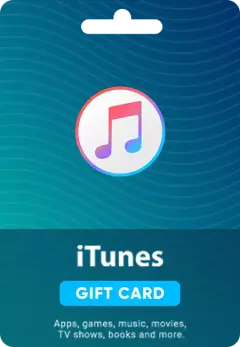
Redeem a gift card on your Mac
In the United States, when you add a gift card to your Apple Account balance, the balance may appear in Apple Wallet. Learn more about how to use Apple Wallet.
You can securely and cheaply buy the code online via CARDARE, and they will send it to your e-mail immediately.
iTunes gift card 5 Pound (GBP) redeem code
iTunes gift card 10 Pound (GBP) redeem code
iTunes gift card 15 Pound (GBP) redeem code
iTunes gift card 25 Pound (GBP) redeem code
iTunes gift card 50 Pound (GBP) redeem code
iTunes gift card 100 Pound (GBP) redeem code
To check your gift card balance, start by looking at the back of the card. To check your gift card balance, first look at the back of the card. You have two options: call the toll-free number or visit the card issuer's website. Enter the 16-digit card number and security code on the website.
Previously, people knew the Apple Gift Card as an iTunes Gift Card. A convenient card that allows you to add funds to your iTunes and App Store accounts. Buy and stream songs, download applications, mobile gaming, movies and beyond! Also, use it for in-app purchases, Apple Books or even expand your iCloud storage with this eCode.
Your digital card literally opens millions of entertainment possibilities across all Apple’s digital services. And, it does not matter which device you prefer! Your Apple ID connects to your prepaid balance. This allows you to use it on any device whenever you want.
After redemption, you can use your balance for numerous purchases. For comprehensive instructions on how to redeem an iTunes gift card, visit Apple.com.
Use it on iTunes, or in the App Store to top up your Apple ID balance.
Make sure you update your account with the latest version of iOS. Next, unlock your iPhone, launch the Wallet app, and tap on the "+" symbol. Choose "Add Card" and proceed with the instructions to select Apple Card. When adding a card to your Apple ID, select the Apple Card over other devices or recently removed cards.
Checking the balance of a gift card directly is not possible. However, you can view your remaining funds by logging into the App Store app on your device. The system will display your current balance beneath your username.
You must buy gift cards in the same country where you will use them. You can find more details in the Apple Terms and Conditions."
Your card never expires, so feel free to use it whenever you'd like!"
You can make purchases with Visa, MasterCard, and credit cards from a wide range of supported countries. For example; Albania, Argentina, Australia, Belgium, Brazil, Canada, China, Colombia, Czech Republic, Denmark, France, Germany, Greece, India, Indonesia, Ireland, Italy, Japan, and Kazakhstan.
Malaysia, Mexico, Netherlands, Nigeria, Norway, Pakistan, Philippines, Poland, Portugal, Russia, Saudi Arabia, Singapore, South Korea, Spain, Sweden, Switzerland, Taiwan, and Thailand.
Turkey, Ukraine, United Arab Emirates, United Kingdom, United States, Vietnam, Algeria, Armenia, Austria, and Bahrain.
Bangladesh, Bolivia, Bulgaria, Chile, Costa Rica, Ecuador, Egypt, El Salvador, Ghana, and Guatemala.
You can top up your gift cards using various payment methods such as VISA, Bank Transfer, Mobile Wallet, and many more. You have over 700 local payment methods at your disposal, so select the one that suits you the most!
Some of the popular options include Mastercard, Paypal, American Express, and debit cards. You can also use services like MADA, Oxxo, and Sofort to make your payments. With so many choices, you can easily find a method that works best for you.
Facebook, X, Instagram, Youtube
Go to the İtunes website to get in touch with the İtunes support team.
Redeem a gift card on your Mac
In the United States, when you add a gift card to your Apple Account balance, the balance may appear in Apple Wallet. Learn more about how to use Apple Wallet.
You can securely and cheaply buy the code online via CARDARE, and they will send it to your e-mail immediately.
iTunes gift card 5 Pound (GBP) redeem code
iTunes gift card 10 Pound (GBP) redeem code
iTunes gift card 15 Pound (GBP) redeem code
iTunes gift card 25 Pound (GBP) redeem code
iTunes gift card 50 Pound (GBP) redeem code
iTunes gift card 100 Pound (GBP) redeem code
To check your gift card balance, start by looking at the back of the card. To check your gift card balance, first look at the back of the card. You have two options: call the toll-free number or visit the card issuer's website. Enter the 16-digit card number and security code on the website.
Previously, people knew the Apple Gift Card as an iTunes Gift Card. A convenient card that allows you to add funds to your iTunes and App Store accounts. Buy and stream songs, download applications, mobile gaming, movies and beyond! Also, use it for in-app purchases, Apple Books or even expand your iCloud storage with this eCode.
Your digital card literally opens millions of entertainment possibilities across all Apple’s digital services. And, it does not matter which device you prefer! Your Apple ID connects to your prepaid balance. This allows you to use it on any device whenever you want.
After redemption, you can use your balance for numerous purchases. For comprehensive instructions on how to redeem an iTunes gift card, visit Apple.com.
Use it on iTunes, or in the App Store to top up your Apple ID balance.
Make sure you update your account with the latest version of iOS. Next, unlock your iPhone, launch the Wallet app, and tap on the "+" symbol. Choose "Add Card" and proceed with the instructions to select Apple Card. When adding a card to your Apple ID, select the Apple Card over other devices or recently removed cards.
Checking the balance of a gift card directly is not possible. However, you can view your remaining funds by logging into the App Store app on your device. The system will display your current balance beneath your username.
You must buy gift cards in the same country where you will use them. You can find more details in the Apple Terms and Conditions."
Your card never expires, so feel free to use it whenever you'd like!"
You can make purchases with Visa, MasterCard, and credit cards from a wide range of supported countries. For example; Albania, Argentina, Australia, Belgium, Brazil, Canada, China, Colombia, Czech Republic, Denmark, France, Germany, Greece, India, Indonesia, Ireland, Italy, Japan, and Kazakhstan.
Malaysia, Mexico, Netherlands, Nigeria, Norway, Pakistan, Philippines, Poland, Portugal, Russia, Saudi Arabia, Singapore, South Korea, Spain, Sweden, Switzerland, Taiwan, and Thailand.
Turkey, Ukraine, United Arab Emirates, United Kingdom, United States, Vietnam, Algeria, Armenia, Austria, and Bahrain.
Bangladesh, Bolivia, Bulgaria, Chile, Costa Rica, Ecuador, Egypt, El Salvador, Ghana, and Guatemala.
You can top up your gift cards using various payment methods such as VISA, Bank Transfer, Mobile Wallet, and many more. You have over 700 local payment methods at your disposal, so select the one that suits you the most!
Some of the popular options include Mastercard, Paypal, American Express, and debit cards. You can also use services like MADA, Oxxo, and Sofort to make your payments. With so many choices, you can easily find a method that works best for you.
Facebook, X, Instagram, Youtube
Go to the İtunes website to get in touch with the İtunes support team.