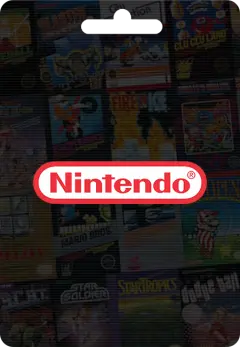
As of my last update in January 2022, the Nintendo eShop typically does not close. However, the availability and convenience of services can vary depending on the location and are subject to changes. The Nintendo website provides information on the eShop's operating times and particular access instructions. For the latest information, you can also contact customer service.
To redeem a Nintendo eShop card, follow these steps:
If you need help, contact Nintendo's customer support.
Here's a more concise version:
Method 1: Using a Credit/Debit Card:
Access the Nintendo eShop on your 3DS.
Go to "Add Funds" in the menu.
Choose the amount and enter payment details.
Confirm the transaction.
Method 2: Redeeming a Prepaid Card:
Access the Nintendo eShop on your 3DS.
Go to "Add Funds" > "Redeem a Nintendo eShop Card."
Enter the code from the prepaid card.
Confirm to redeem the funds.
These steps should help you quickly add funds to your Nintendo eShop account on your Nintendo 3DS.
Adding funds to your Nintendo account using a Nintendo eShop card is simple:
Nintendo Wii eShop cards are easily accessible through numerous channels both online and offline. Nintendo Wii eShop card is easy to find whether you shop online or in stores.
Look out for attractive deals and discounts to maximize your savings. You can receive a Nintendo Wii eShop Card safely, cheaper, and online with CARDARE, delivered instantly to your email.
Nintendo Wii eShop cards come in different values, usually between 5dolars and 100dolars. However, the availability depends on your spatial location and the store where you made your purchase. For the most precise information on gift card amounts, always consult the Steam store or approved vendors. The top-selling items on CARDARE include;
Nintendo Wii eShop Card 10 USD
Nintendo Wii eShop Card 20 USD
Nintendo Wii eShop Card 35 USD
Nintendo Wii eShop Card 50 USD
Nintendo eShop 3 Month Membership
Nintendo eShop 12 Month Membership
Looking for an ideal present for the Nintendo enthusiast and the kid-at-heart in your life? Simply choose from our complimentary designs, pen a heartfelt note, and either print or email the gift for a unique touch. This gift includes eShop credit for the Switch.
You can verify the balance of your gift card in the eShop. If you're only looking to check it, ensure you don't redeem the code.
It's incredibly simple! Tap on the Nintendo Shop symbol on your Switch's HOME menu. Choose 'Enter Code' on the screen's left side and input the activation code we provided you.
Click 'Ok' to add the credit to your account. For other options to redeem, go to their support website.
The eShop Gift Cards do not have an expiration date and you can use them at any time.
You can make purchases with Visa, MasterCard, and credit cards from a wide range of supported countries. For example; Albania, Argentina, Australia, Belgium, Brazil, Canada, China, Colombia, Czech Republic, Denmark, France, Germany, Greece, India, Indonesia, Ireland, Italy, Japan, and Kazakhstan.
Malaysia, Mexico, Netherlands, Nigeria, Norway, Pakistan, Philippines, Poland, Portugal, Russia, Saudi Arabia, Singapore, South Korea, Spain, Sweden, Switzerland, Taiwan, and Thailand.
Turkey, Ukraine, United Arab Emirates, United Kingdom, United States, Vietnam, Algeria, Armenia, Austria, and Bahrain.
Bangladesh, Bolivia, Bulgaria, Chile, Costa Rica, Ecuador, Egypt, El Salvador, Ghana, and Guatemala.
You can top up your gift cards using various payment methods such as VISA, Bank Transfer, Mobile Wallet, and many more. You have over 700 local payment methods at your disposal, so select the one that suits you the most!
Some of the popular options include Mastercard, Paypal, AmericanExpress, and debit cards. You can also use services like MADA, Oxxo, and Sofort to make your payments. With so many choices, you can easily find a method that works best for you.
Visit the Support Page on the Nintendo website or contact them on
Facebook, X, Youtube, Instagram
As of my last update in January 2022, the Nintendo eShop typically does not close. However, the availability and convenience of services can vary depending on the location and are subject to changes. The Nintendo website provides information on the eShop's operating times and particular access instructions. For the latest information, you can also contact customer service.
To redeem a Nintendo eShop card, follow these steps:
If you need help, contact Nintendo's customer support.
Here's a more concise version:
Method 1: Using a Credit/Debit Card:
Access the Nintendo eShop on your 3DS.
Go to "Add Funds" in the menu.
Choose the amount and enter payment details.
Confirm the transaction.
Method 2: Redeeming a Prepaid Card:
Access the Nintendo eShop on your 3DS.
Go to "Add Funds" > "Redeem a Nintendo eShop Card."
Enter the code from the prepaid card.
Confirm to redeem the funds.
These steps should help you quickly add funds to your Nintendo eShop account on your Nintendo 3DS.
Adding funds to your Nintendo account using a Nintendo eShop card is simple:
Nintendo Wii eShop cards are easily accessible through numerous channels both online and offline. Nintendo Wii eShop card is easy to find whether you shop online or in stores.
Look out for attractive deals and discounts to maximize your savings. You can receive a Nintendo Wii eShop Card safely, cheaper, and online with CARDARE, delivered instantly to your email.
Nintendo Wii eShop cards come in different values, usually between 5dolars and 100dolars. However, the availability depends on your spatial location and the store where you made your purchase. For the most precise information on gift card amounts, always consult the Steam store or approved vendors. The top-selling items on CARDARE include;
Nintendo Wii eShop Card 10 USD
Nintendo Wii eShop Card 20 USD
Nintendo Wii eShop Card 35 USD
Nintendo Wii eShop Card 50 USD
Nintendo eShop 3 Month Membership
Nintendo eShop 12 Month Membership
Looking for an ideal present for the Nintendo enthusiast and the kid-at-heart in your life? Simply choose from our complimentary designs, pen a heartfelt note, and either print or email the gift for a unique touch. This gift includes eShop credit for the Switch.
You can verify the balance of your gift card in the eShop. If you're only looking to check it, ensure you don't redeem the code.
It's incredibly simple! Tap on the Nintendo Shop symbol on your Switch's HOME menu. Choose 'Enter Code' on the screen's left side and input the activation code we provided you.
Click 'Ok' to add the credit to your account. For other options to redeem, go to their support website.
The eShop Gift Cards do not have an expiration date and you can use them at any time.
You can make purchases with Visa, MasterCard, and credit cards from a wide range of supported countries. For example; Albania, Argentina, Australia, Belgium, Brazil, Canada, China, Colombia, Czech Republic, Denmark, France, Germany, Greece, India, Indonesia, Ireland, Italy, Japan, and Kazakhstan.
Malaysia, Mexico, Netherlands, Nigeria, Norway, Pakistan, Philippines, Poland, Portugal, Russia, Saudi Arabia, Singapore, South Korea, Spain, Sweden, Switzerland, Taiwan, and Thailand.
Turkey, Ukraine, United Arab Emirates, United Kingdom, United States, Vietnam, Algeria, Armenia, Austria, and Bahrain.
Bangladesh, Bolivia, Bulgaria, Chile, Costa Rica, Ecuador, Egypt, El Salvador, Ghana, and Guatemala.
You can top up your gift cards using various payment methods such as VISA, Bank Transfer, Mobile Wallet, and many more. You have over 700 local payment methods at your disposal, so select the one that suits you the most!
Some of the popular options include Mastercard, Paypal, AmericanExpress, and debit cards. You can also use services like MADA, Oxxo, and Sofort to make your payments. With so many choices, you can easily find a method that works best for you.
Visit the Support Page on the Nintendo website or contact them on
Facebook, X, Youtube, Instagram